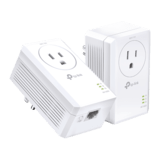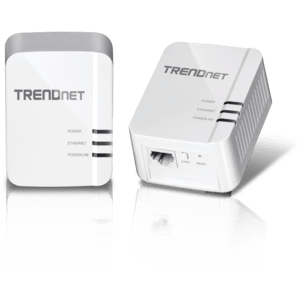Best Powerline Network Adapters 2024
Use your home’s existing electrical wiring to extend your wired network
Dec 20, 2023 | Share
Equipment Guides
-
Best overallTP-Link TL-PA9020P
- $89.99*
- Two Ethernet ports
- Power pass-thru
- Side-mounted LEDs
-
Best for budgetsTP-Link TL-PA7017P
- $53.97*
- Great price
- Plug and play setup
- Gigabit speeds
-
Best for speedZyxel PLA6456BB
- $70.99*
- Best range
- Fastest speeds
- No Wi-Fi
-
Best for Wi-FiTP-Link TL-WPA7617
- $74.99*
- Wi-Fi 5 speeds
- OneMesh support
- One pass-thru socket
-
Best nano kitTRENDnet TPL-422E2K
- $71.19*
- 1,300 Mbps speeds
- Simple install
- No power pass-thru
* Amazon.com Prices (as of 12/20/23 09:06 MST). Read full disclaimer.
Our pick: Which powerline network adapter is best?
Powerline adapters are like the best Wi-Fi extenders in that they’re all nearly identical in design and boring as stale toast. But if we must spotlight one specific adapter, TP-Link’s TL-PA9020P kit is a solid choice with its dual Gigabit Ethernet ports and capacity for Multi-Gig speeds using your home’s electrical wiring.
The 5 best powerline network adapters
- Best overall: TP-Link TL-PA9020P
- Best for budgets: TP-Link TL-PA7017P
- Best for speed: Zyxel PLA6456BB
- Best for Wi-Fi: TP-Link TL-WPA7617
- Best nano kit: TRENDnet TPL-422E2K
Best powerline network adapters
| Model | Speed | Ethernet ports | Price* | Get it | |
|---|---|---|---|---|---|
| Best overall | TP-Link TL-PA9020P | 2,000 Mbps | 2 | $89.99 | View on Amazon |
| Best for budgets | TP-Link TL-PA7017P | 1,000 Mbps | 1 | $53.97 | View on Amazon |
| Best for speed | Zyxel PLA6456BB | 2,400 Mbps | 1 | $70.99 | View on Amazon |
| Best for Wi-Fi | TP-Link TL-WPA7617 | 1,000 Mbps | 1 | $74.99 | View on Amazon |
| Best nano kit | TRENDnet TPL-422E2K | 1,300 Mbps | 1 | $71.19 | View on Amazon |
* Amazon.com Prices (as of 12/20/23 09:06 MST). Read full disclaimer.
What should you look for in a powerline adapter?
Speed should be your top priority. Electrical wiring is unshielded, so there can be a lot of interference slowing down the connection between adapters. Get a powerline kit with a high transmission rate if you can—you’ll probably see a quarter of that speed at the most, so the higher, the better.
You should also consider adapters with pass-through electrical sockets so you don’t lose an outlet when you plug an adaptor into the wall. The sockets are filtered too, meaning your connected device won’t add more electrical noise than what you already have plaguing your home’s wiring.
Best overall—TP-Link TL-PA9020P
$89.99*
Specs:
- Version: HomePlug AV2
- Max speed: 2,000 Mbps
- Max range: 984 ft.
- Ports: 2x Gigabit Ethernet each
- Pass-through outlet: Yes
- Wi-Fi: No
- Max # of nodes: 16
*Amazon.com Price (as of 12/20/23 09:06 MST). Read full disclaimer.
We like that both adapters in the TL-PA9020P kit have dual Gigabit Ethernet ports, especially on the router end, since you lose a LAN port to the adapter. The kit has a great max transmission rate too, but your top speed depends on your home’s wiring and everything connected to it.
Theoretically, the kit has a range of up to 984 feet, but your walls and ceilings can hide a lot of length, so the practical distance may be shorter than you think. You can pair up to 16 adapters within that range if you need to expand your connections.
 Pros:
Pros:
- Dual Gigabit Ethernet ports
- Pass-through outlet
 Cons:
Cons:
- No Wi-Fi connectivity
- Side-mounter LEDs
Best for budgets—TP-Link TL-PA7017P
$53.97*
Specs:
- Version: HomePlug AV2
- Max speed: 1,000 Mbps
- Max range: 984 ft.
- Ports: 1x Gigabit Ethernet each
- Pass-through outlet: Yes
- Wi-Fi: No
- Max # of nodes: 16
*Amazon.com Price (as of 12/20/23 09:06 MST). Read full disclaimer.
This powerline adapter kit is a watered-down version of the TP-Link TL-PA9020P kit listed above. It has half the transmission rate and half the Gigabit Ethernet ports for about half the cost. It should be plenty if you need a smidge more speed in areas where Wi-Fi can’t reach.
Like with the TL-PA9020P kit, you can create a single TL-PA7017P powerline network with up to 16 nodes—you can even mix and match compatible TP-Link HomePlug AV2 powerline adapters. Also, the built-in pass-through socket is filtered, so no worries about adding extra electrical noise that can disrupt your powerline network.
 Pros:
Pros:
- Great price
- Pass-through outlet
 Cons:
Cons:
- Lackluster speed
- No Wi-Fi connectivity
Best for speed—Zyxel PLA6456BB
$70.99*
Specs:
- Version: G.hn Wave 2
- Max speed: 2,400 Mbps
- Max range: 1,640 ft.
- Ports: 1x Gigabit Ethernet each
- Pass-through outlet: Yes
- Wi-Fi: No
- Max # of nodes: 16
*Amazon.com Price (as of 12/20/23 09:06 MST). Read full disclaimer.
Zyxel’s powerline kit has the fastest transmission speeds on our list, thanks to its use of the newer Gigabit Home Networking (G.hn) standard, which theoretically enables speeds up to 2,400 Mbps. In real-world use cases, you may see 600 Mbps tops, and that’s the best you’ll probably get from networking across noisy power lines until the technology improves.
Other callouts include its impressive range, easy plug-and-play setup, and included pass-through electrical socket, which prevents you from losing a power connection. The adapter’s power-saving feature claims to reduce power consumption by up to 90% by going into standby mode automatically when the adapter idles.
 Pros:
Pros:
- Fast speeds
- Best range
 Cons:
Cons:
- No Wi-Fi
- Lower node count
Best for Wi-Fi—TP-Link TL-WPA7617
$74.99*
Specs:
- Version: HomePlug AV2
- Max speed: 1,000 Mbps
- Max range: 984 ft.
- Ports: 1x Gigabit Ethernet each
- Pass-through outlet: Yes
- Wi-Fi: AC1300
- Max # of nodes: N/A
*Amazon.com Price (as of 12/20/23 09:06 MST). Read full disclaimer.
We generally don’t like to suggest powerline kits with Wi-Fi because you’d probably be better off with a traditional Wi-Fi extender. But if you can’t or don’t want to use Ethernet or Wi-Fi to widen your home network, TP-Link’s TL-WPA7617 kit is here to help.
At first glance, the adapter seems best for IoT devices because real-world powerline speeds are slow, and the Wi-Fi 5 standard is outdated. The big callout here is OneMesh compatibility and how the adapter chooses the best connection (Wi-Fi or powerline) to receive and send data to the router.
To get the most out of this kit, you need a compatible TP-Link OneMesh router. Also, keep in mind that you’ll lose a wall plug since the Wi-Fi unit doesn’t have a pass-through socket (but the router-side unit does).
 Pros:
Pros:
- AC1300 Wi-Fi access
- OneMesh support
 Cons:
Cons:
- Single pass-thru socket
- High price
Best nano kit—TRENDnet TPL-422E2K
$71.19*
Specs:
- Version: HomePlug AV2
- Max speed: 1,300 Mbps
- Max range: 984 ft.
- Ports: 1x Gigabit Ethernet each
- Pass-through outlet: No
- Wi-Fi: No
- Max # of nodes: 8
*Amazon.com Price (as of 12/20/23 09:06 MST). Read full disclaimer.
If you don’t need pass-through sockets on your powerline adapters, TRENDnet’s TPL-422E2K starter kit should be ideal. It’s a bit more expensive than Zyxel’s kit, which packs more speed and longer range, but the compact design of each unit keeps them inconspicuous—great for offices.
This kit’s theoretical speed is middling compared to other TP-Link kits. However, it supports only up to eight units in a single powerline network, where other powerline kits support up to 16. But theoretically, you could pair this kit with any other powerline adapter based on the HomePlug AV standard.
 Pros:
Pros:
- Compact design
- Easy installation
 Cons:
Cons:
- No Wi-Fi connectivity
- No pass-thru sockets
Powerline network adapter specs and features
All powerline adapters have the same mission: extend your home network using existing electrical wiring. As a result, they have nearly identical features across the board. Here are a few specifics to look for when shopping for a new kit.
Speed
The higher the transfer rate, the better. Electrical wiring wasn’t designed to deliver data, so there’s no shielding to reduce interference. If a powerline adapter has a theoretical transfer rate of 2,000 Mbps, you may see a quarter of that speed at most between two units. Your real-world speed depends on your electrical wiring, the power outlets, the devices you have plugged in, and the circuit breakers.
Pass-through power outlet
Get a powerline adapter with a pass-through socket if you’re in a space where power outlets are in high demand. These sockets let you keep the same number of working power outlets while maintaining your wired internet connections.
Generally, these powerline adapters plug into the bottom socket on a wall outlet. But their size may prevent you from plugging a power connector with a ground prong (like desktop power cables) into the top socket. You should be fine with plugs without the third prong.
Gigabit Ethernet
All powerline adapters listed here have at least one Gigabit Ethernet port. In the typical scenario, you plug one adapter into a router and the other adapter into a wired device. You don’t want a Fast Ethernet port on an adapter, which has a max speed of 100 Mbps versus 1,000 Mbps with Gigabit Ethernet. Since you want the most out of your connection, Gigabit Ethernet is best.
Shopping around for new internet?
Enter your zip code below to see which providers are available in your area.
Our verdict
It’s hard to pick our favorite blade of grass, and that’s what it feels like while selecting the best powerline adapter. They all look identical and do the same thing.
But TP-Link’s TL-PA9020P kit hits that “just right” sweet spot in our book. We like the extra Gigabit Ethernet port, especially on the router side, so you don’t lose a LAN port. The speed is decent, and the pass-through socket is a great extra.
FAQ about powerline network adapters
Who should use powerline networking?
Use a powerline adapter if most of your home network works fine, but you need a more reliable, wired connection for one or two devices. For example, a powerline connection would be great for the PC in your basement that never gets a reliable Wi-Fi signal. However, powerline networking isn’t a replacement for wiring your home with Ethernet if you need a bunch of fast wired connections.
Why don’t I see the advertised speeds?
Your home’s electrical wiring isn’t designed to deliver data. The wires don’t have shielding to block all the electrical noise interfering with connections between adapters. Plus, your real-world speeds depend on how your home is wired (copper vs. aluminum), the electrical system’s age, wall outlet types, and installed circuit breakers. You may find that sticking with Wi-Fi 6 is a far better option than powerline. Check out our picks for the best Wi-Fi 6 routers you can get.
What interferes with powerline transmissions?
Anything that causes electrical noise reduces transmission speeds between powerline adapters. Here’s a list of examples:
- Appliances
- Power supplies (device chargers)
- Surge protectors
- Fluorescent lights
- Light dimmers
How do I improve my powerline network’s performance?
We put together a list of Dos and Don’ts so you can get the most out of your powerline network:
| Do | Don’t |
|
|
HomePlug vs. G.hn: What’s the difference?
Both are networking standards used to deliver data across a medium. The HomePlug standard primarily focuses on electrical wiring, whereas Gigabit Home Networking (G.hn) adds support for coax cable, telephone lines, and Ethernet cables.
HomePlug AV2 was introduced in 2011 and is still widely used in powerline products, although the older HomePlug Alliance is now inactive. The G.hn Wave 2 standard—developed by the International Telecommunication Union—arrived in 2016 and is expected to be succeeded by Wave 3 in 2023.
What does “use the same circuit” mean?
Some homes may have more than one circuit breaker box. For example, there may be one feeding the main house and one feeding a garage turned into a three-room rental. Keep the powerline adapters connected to the same circuit breaker box.
You may even see the best performance from adapters on the same circuit breaker.
Disclaimer
Amazon.com Prices as of 12/20/23 9:35 MST. Product prices and availability are accurate as of the date/time indicated and are subject to change. Any price and availability information displayed on Amazon.com at the time of purchase will apply to the purchase of this product. Highspeedinternet.com utilizes paid Amazon links.
CERTAIN CONTENT THAT APPEARS ON THIS SITE COMES FROM AMAZON. THIS CONTENT IS PROVIDED ‘AS IS’ AND IS SUBJECT TO CHANGE OR REMOVAL AT ANY TIME.
Author - Kevin Parrish
Kevin Parrish has more than a decade of experience working as a writer, editor, and product tester. He began writing about computer hardware and soon branched out to other devices and services such as networking equipment, phones and tablets, game consoles, and other internet-connected devices. His work has appeared in Tom’s Hardware, Tom's Guide, Maximum PC, Digital Trends, Android Authority, How-To Geek, Lifewire, and others. At HighSpeedInternet.com, he focuses on network equipment testing and review.
Editor - Rebecca Lee Armstrong
Rebecca Lee Armstrong has more than six years of experience writing about tech and the internet, with a specialty in hands-on testing. She started writing tech product and service reviews while finishing her BFA in creative writing at the University of Evansville and has found her niche writing about home networking, routers, and internet access at HighSpeedInternet.com. Her work has also been featured on Top Ten Reviews, MacSources, Windows Central, Android Central, Best Company, TechnoFAQ, and iMore.