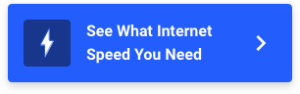Is My Wi-Fi Slow Because of My Router or My ISP?
Aug 3, 2023 | Share
FAQ
Your Wi-Fi may be slow due to your router, your internet connection, or both. The best way to find the source of your slowdown woes is to take a few internet speed tests at different potential choke points. We’ll walk you through how to identify exactly where your problem resides.
Get started
First, download our speed test app to see how your network is performing and take note of your result.
Get started
First, take an initial speed test to see how your network is performing. Do this however you usually use the internet (on your smartphone, via Wi-Fi, etc.) and take note of your result.
Know your plan’s maximum speed
Check your internet plan to see what speeds you should be getting to your home. This information is typically found on your bill or when you log in to your account.
Keep in mind that most advertised speeds from internet service providers (ISPs) are top speeds, so you can expect your actual performance to be a bit lower than this number (but hopefully not too much). For instance, you may see only 330 Mbps maximum on a speed test from a 400 Mbps plan. Additionally, many ISPs only guarantee speeds on a wired Ethernet connection.
The speeds mentioned so far refer to download speeds, but upload speeds are important too. Most of the things we do on the web use primarily download speed, and most internet users don’t need a ton of upload bandwidth, but it’s worth checking out. If you have a fiber internet plan, you probably have the same upload and download speeds. With other internet connections, like cable internet, the upload speed will be just a fraction of your download speed.
Make sure you’re getting the right speeds
Connect a laptop or desktop directly to your modem with an Ethernet cable. Turn off your router, and shut down any other internet-using programs on your device.
If you have a modem/router combo (wireless gateway), you may have to open a web browser, log in to your device’s interface, and place it in bridge mode, which turns off Wi-Fi and routing functions. After that, run a speed test to check your baseline internet speeds.
Compare your modem speed test result with your initial result and your internet plan’s advertised speeds.
Warning: We don’t recommend spending a lot of time on the web when bypassing your router because you’re also bypassing the router’s built-in security functions– some of the best antivirus protection your home network has.
What to do if your speeds are only slow over Wi-Fi
If your internet speeds are over Wi-Fi but improve when using a direct Ethernet connection, there’s likely something wrong with your Wi-Fi signal. This can be from Wi-Fi blocking materials in your home or interferences from devices and other Wi-Fi networks.
If your speeds are slow over Wi-Fi and when using an Ethernet connection, your internet service provider (ISP) may be at fault. We’ll walk you through what to do in both scenarios.
What to do if you’re getting your internet plan’s advertised speeds
If you’re getting the speeds you’re paying for, but still experience sluggish internet service, you may need to upgrade to a faster internet plan to keep up with your household’s needs.
What if your internet is slow because of your ISP?
Contact your ISP’s customer service. Before you call, however, do the following:
Step 1: Double-check that all cables and wires are connected securely and check for signs of damage.
Step 2: If everything looks fine, turn your modem off, wait for a minute, and turn it back on. Sometimes your device just needs a quick reset.
If you call, explain that your speeds are far slower than your plan’s advertised maximum. It might help if you have a backlog of data that shows a trend of slower-than-promised speeds, which you can collect by taking several speed tests at different times of day for several days.
The customer service agent may tell you that there’s an outage in your area or an equipment registration issue. They may run a modem reset on their end, which could fix your problem. If it’s an outage, you just have to wait it out. Sometimes the ISP will be able to provide a time estimate of when the service will be restored.
If you run through all your provider’s tips and that still isn’t cutting it, it may be time for an upgrade.
Ready to upgrade? Compare every internet service provider, plan, and price in your area to find faster speeds.
Of course, the problem could also be with your modem itself. If you rent your equipment from your ISP, you can call customer service to confirm it’s still adequate for your service. If it turns out you’re using obsolete equipment, request a new modem or wireless gateway that will hopefully work better for you (and may have updated specs, depending on when you got your rental device). If you don’t rent equipment from your provider, check out our guide to the best modem and router combos.
Pro tip:
Some internet services are better than others. Read our report on the fastest internet providers in the US to see which ISPs perform the best.
Finally, the problem may be related to faulty cabling outside your home. For instance, you may have unknowingly nicked the cabling while using a weed eater. Or something may be going on at the utility pole or somewhere else down the street that affects your connection speeds. Things just happen to your internet connection that are beyond your ability to repair, so don’t hesitate to call in a technician when you need one.
ISP throttling
The term throttling is used to describe the deliberate stunting of internet speed. ISPs may throttle customer’s internet speeds if the network becomes too congested. It can be difficult to tell if your slow connection is the result of throttling, that’s why we’ve made a guide on how to find out if your ISP is throttling your speeds.
What if your internet is slow because of your router?
First, confirm you’re getting slower speeds through the router. Turn your router back on, connect your testing computer to the router with an Ethernet cable, and run another speed test. If you have a modem and router combo (wireless gateway), turn off bridge mode.
You may need to upgrade your router
If you don’t get comparable results at this step, there could be a few things wrong with your router.
- It may need a software update.
- It may have broken ports.
- It may be outdated.
Log in to your router’s interface using a browser to check for software or firmware updates and see if that helps. We also suggest trying different LAN ports with your Ethernet cable in case one isn’t working correctly, and factory resetting your router to see if either of those help. If nothing’s working, get yourself a new router.
Pro tip:
Upgrade your router with a model that can support the fastest speeds. Check out the best gigabit routers to make sure your equipment doesn’t slow you down.
Troubleshoot your network
If you’re still getting consistent speed test results when connected to your router via Ethernet, your speed issue is most likely caused by something in your Wi-Fi network. Slow Wi-Fi can come from all sorts of things, including physical obstructions like walls, signal interference, or even outdated devices.
For in-depth network troubleshooting walkthroughs, check out our troubleshooting guides:
Author - Rebecca Lee Armstrong
Rebecca Lee Armstrong has more than six years of experience writing about tech and the internet, with a specialty in hands-on testing. She started writing tech product and service reviews while finishing her BFA in creative writing at the University of Evansville and has found her niche writing about home networking, routers, and internet access at HighSpeedInternet.com. Her work has also been featured on Top Ten Reviews, MacSources, Windows Central, Android Central, Best Company, TechnoFAQ, and iMore.
Editor - Cara Haynes
Cara Haynes has been editing and writing in the digital space for seven years, and she's edited all things internet for HighSpeedInternet.com for five years. She graduated with a BA in English and a minor in editing from Brigham Young University. When she's not editing, she makes tech accessible through her freelance writing for brands like Pluralsight. She believes no one should feel lost in internet land and that a good internet connection significantly extends your life span.