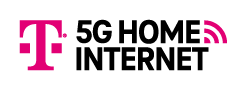Washington, DC residential internet coverage
Verizon Home Internet provides fiber internet to most of Washington, DC. Verizon’s excluded areas include some waterfront neighborhoods like Sheridan-Kalorama and Woodland-Normanstone Terrace as well as sections of Foggy Bottom, Park View, Shepherd Park, and Foxhall Village. It offers plans ranging from 300 Mbps to 2,048 Mbps.
Xfinity is a cable internet provider. It offers service to all of DC except a few small sections of Foggy Bottom, Capitol Hill, and Shepherd Park. Speeds range from 75 Mbps to 1,200 Mbps.
Astound Broadband covers most of DC with cable internet and some fiber but is not available to some neighborhoods in Northeast DC. The available plans depend on where you live, offering speeds between 300Mbps and 1,500Mbps with cable and up to 2,000Mbps with fiber.
Breezeline is also a widely available cable internet provider, excluding small pockets along the Southwest Waterfront and a few spots in the Northwest. Plans start at $19.99 per month with speeds ranging from 100 Mbps to 1,000 Mbps.
Starry Internet is a 5G fixed-wireless service that uses millimeter wave technology to deliver wireless internet speeds up to 200 Mbps.
Viasat and HughesNet provide satellite internet for the entire Washington, DC, area. They’re ideal if you live outside landline internet service areas, or you’re unhappy with the current wired internet options.
Highest-Rated internet service providers in Washington, DC
Verizon Home Internet is your go-to fiber internet provider in the Washington, DC area. It ranks second out of 15 national internet providers for overall satisfaction in our customer satisfaction survey, surpassing local rivals Xfinity and Astound Broadband. Strangely enough, Xfinity ranks higher in speed satisfaction, meaning cable internet users are just as happy with Xfinity’s cable speeds as the fiber ones are with Verizon’s speeds.
Astound offers both cable and fiber internet, but what you get depends on where you live. Astound ranks ninth out of 15 in overall satisfaction—it scores in the bottom half of every category in our survey, in fact. Astound’s lowest mark is in price satisfaction, as it has some rather steep price hikes after 12 months. Verizon and Xfinity don’t raise prices after a specific period but be prepared to pay an extra $30 for unlimited data if you go with Xfinity.